Get ready for the latest iMIS product update! We're excited to share new features and enhancements from the recent iMIS EMS release.
We love receiving your product feedback, whether it's suggestions for new features or your iMIS success stories. Don't hesitate to add an idea to the iMIS Enhancements Portal It's easy to search for ideas, indicate how important an idea is to you, and view items in progress. Your feedback goes directly into our prioritization mechanism, and we post updates to keep you informed as part of our process.
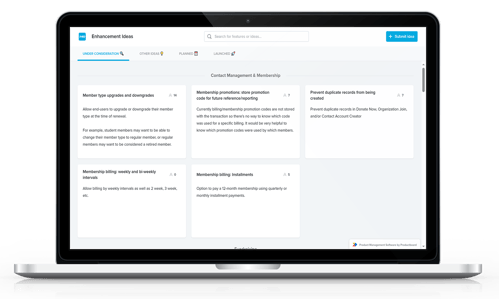
You can also get in touch with us at productowners@imis.com. A big thank you to everyone who regularly reaches out to us. Rest assured, we read and respond to each and every email we receive.
What's New in the Latest iMIS EMS Upgrades
You can always find information on the latest updates on our What’s New page, including links to our full documentation. Here are some of the updates that I’m excited about:
🎫 Registering for Free Events without using the Cart
Staff and public users can register contacts and guests for free events without using the cart, making registration quicker and easier. Free events support fully customizable confirmation pages and communication templates, and public users can directly waitlist other contacts when a free event reaches capacity. See Registering for free events for the full details.
🔄 Processing recurring payments on a specific date
To prevent recurring payments from being collected early, clients can configure payments to queue up to 28 days before their collection date. The required setting, Allow scheduling of payments in advance (Settings > Finance > Pay Central > Automatic payments tab), is enabled by default.
From the Retrieve processed payments tab, staff can view submitted payments that are scheduled for collection. If a customer cancels a recurring payment, any queued payment will automatically fail. See Configuring the AutoPay settings for full details.
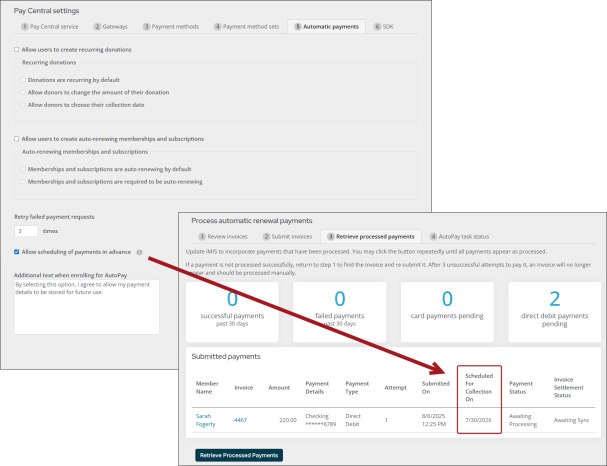
🗨️ Logging changes to Communication preferences
Changes to a members communication preferences are now logged in the Change history. See Managing communication preferences for full details.
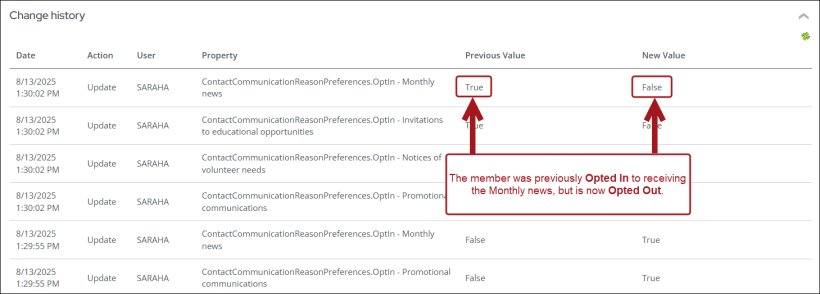
🤖 Introducing the AI Content Creator (available upon request)
The AI Content Creator helps you quickly draft content based on your topic. After generating the initial version, you can review, edit, and tailor it to fit your needs before publishing the content. See Generating AI Content for more information.
Note: This feature is currently only available to clients based in the United States and will be gradually rolled out beginning with version 20.3.211. If your organization would like to be included in the first phase of the rollout, please email productowners@advsol.com.
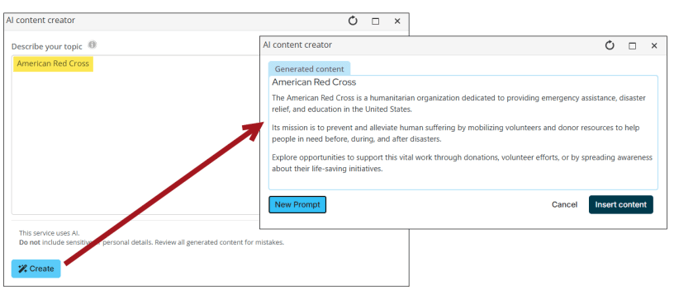
🏷️ Reversing and rebilling renewals — Including accrual invoices
The Reverse and rebill option allows staff users to streamline billing corrections for both persisted cash and accrual invoices. Clicking Reverse and rebill takes staff users directly to the Generate renewals page with the original billing details already filled in, making it easy to adjust and regenerate the billing. This feature replaces the preexisting process for rebilling and is now the only way to rebill a renewal.
See Reversing and rebilling membership renewals.
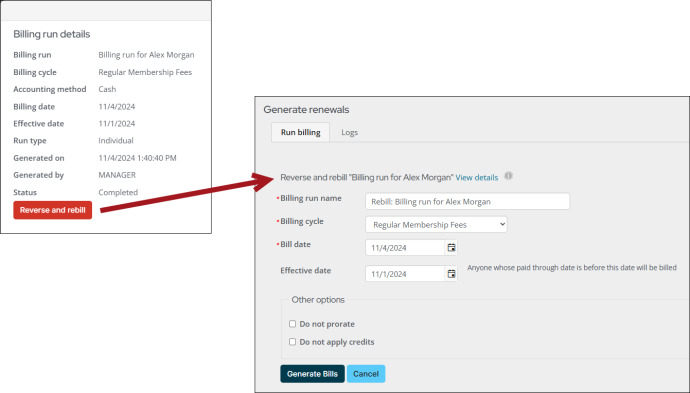
📆 Automatic timestamps added to new panel sources
Newly created panel sources now automatically include two system-managed, read-only fields. These properties are added by default, cannot be deleted, and help provide better tracking of panel data changes:
- CreatedOn: Records when the panel data was originally created.
- UpdatedOn: Records the most recent update to the panel data.
Existing panel sources will be updated with these same changes in a future upgrade.
💳 Creating a query of cancelled Stripe direct debit mandates
To mitigate missed recurring payments, it is recommended to create or modify an existing IQA query to identify cancelled Stripe direct debit mandates so that staff users may reach out to customers before the next payment is due. See Creating a query of cancelled Stripe Direct Debit mandates.
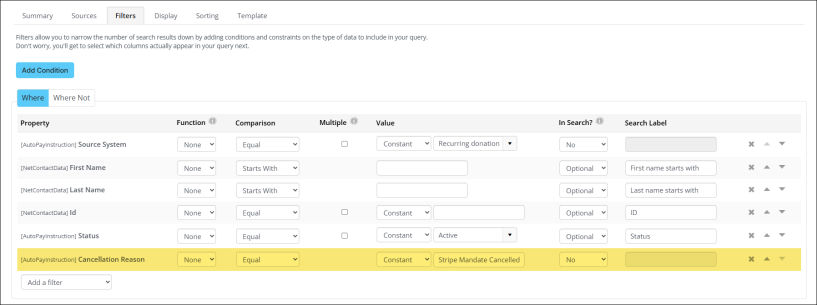
🔢 Identifying all invoices with a purchase order (PO) number
The Customer Reference property has been added to the InvoiceSummary business object, so that staff users can use it as a query filter to identify invoices with PO numbers. See Reporting on all invoices with a PO number.
Take Your Learning Further
This is just a taste of the exciting enhancements in the latest iMIS release. For a comprehensive list, detailed documentation, videos, and training, visit the What’s New page on the help site. We can't wait to see how you leverage these updates!
Thank you again for being a part of the iMIS Community, we can’t do this without you. All of us here at ASI wish you continued growth and connections and I hope to see you at one of the many upcoming events!
Looking for Past Product Updates?
Here are the last three iMIS EMS product updates: