Get ready for the latest iMIS product update! We're excited to share new features and enhancements from the recent iMIS EMS release.
We love receiving your product feedback, whether it's suggestions for new features or your iMIS success stories. Don't hesitate to add an idea to the iMIS Enhancements Portal It's easy to search for ideas, indicate how important an idea is to you, and view items in progress. Your feedback goes directly into our prioritization mechanism, and we post updates to keep you informed as part of our process.
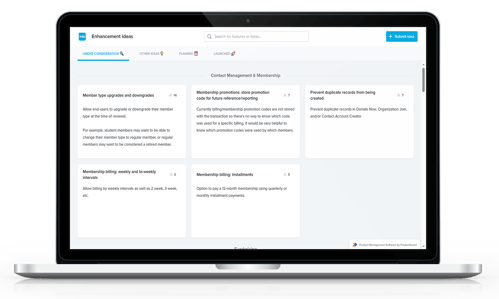
You can also get in touch with us at productowners@imis.com. A big thank you to everyone who regularly reaches out to us - rest assured, we read and respond to each and every email we receive.
We’ve been investing heavily in performance and stability enhancements across iMIS to provide you with the best user experience. You may have already noticed improvements in recent releases, and we’re continuing to build on that progress. With every update, we’re continuing to fine-tune iMIS behind the scenes so it runs faster and smoother.
What's New in the Latest iMIS EMS Upgrades
You can always find information on the latest updates on our What’s New page, including links to our full documentation.
Here are some of the updates that I’m excited about:
💰 Summarizing AR journal entries for GL exports
When enabled, the Summarize AR journal entries setting at Settings > Finance > General returns a summarized row for each journal entry. If disabled, the GL export includes detailed rows for each journal entry.
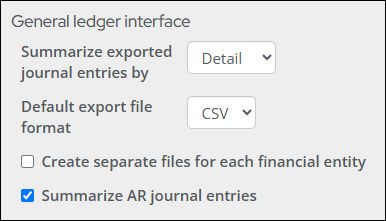
⬆️ Importing payment mandates using the workbook converter
Staff users can now import existing payment mandates using the Metadata column in Workbook Converter. This change allows for the smooth processing of recurring payments on accounts where users had previously given consent, ensuring a seamless transition to the Stripe gateway.
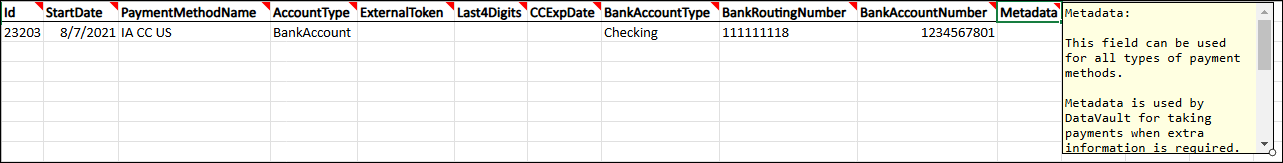
🔎 New format property added to the display tab in IQA
The Display tab of a query now has a Format column where staff users can choose what format they want specific properties to display in.
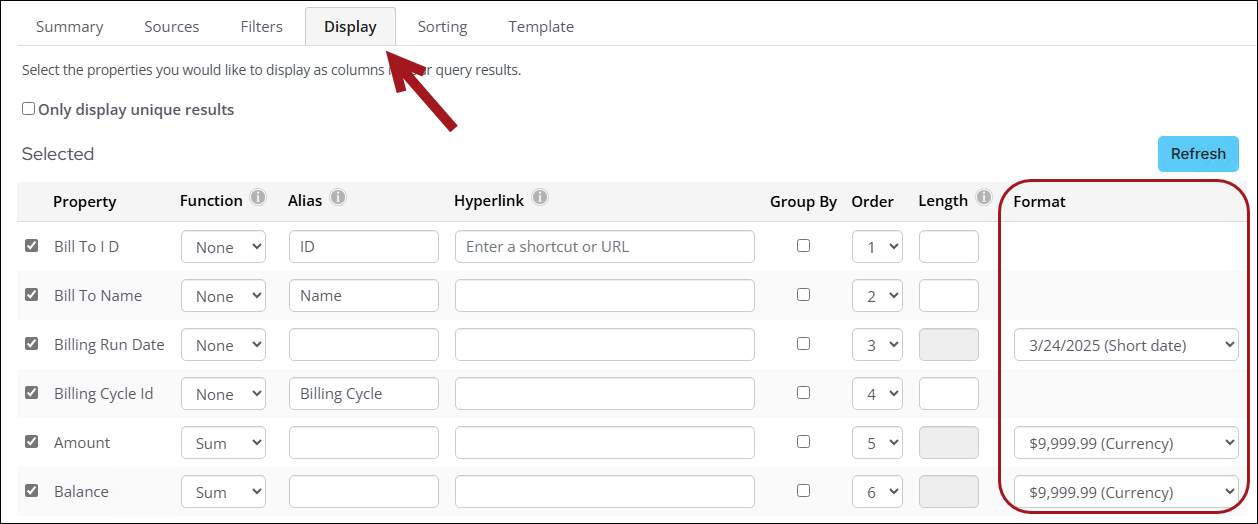
📢 Updates to creating promotions
The following updates were made regarding creating promotions:
- Promotions can now be marked as Active to make it available to be applied onto qualified products.
- The delete icon has been replaced. To delete a promotion, select it and click Delete.
- A maximum of 250 promotions can be applied automatically or manually if the promotion is marked as Active and the promotion is within a valid date range, if a date range is specified. (If a promotion is not set to be automatically applied and is Inactive, the code cannot be applied.
⚙️ Enhanced visibility and tracking for Process Automation Scheduling Tasks
The Logs tab in Process Automation now shows Scheduling tasks along with the next five Scheduled tasks. There are also two more Scheduling tasks events: Scheduling task trigger job completed and Scheduling task failed. Learn more about reviewing logs for scheduled and scheduling tasks.
📢 Specifying Organization or Individual customer types for media assets in Advertising
Staff users can now specify whether an advertiser, agency, or Bill To contact added to media assets in Advertising is an Organization or an Individual. Learn more about creating media orders.
📋 Itemized renewals always visible for staff users
Staff users now have full visibility into itemized renewals at all times and can adjust dues invoices without needing a billing cycle that has Use for itemized renewals enabled. Learn more about processing list billing renewals.
📋 Streamlined itemized renewal
Once an optional item is added to a renewal billing invoice through a renewal adjustment invoice, the itemized renewal screen is no longer available for users. Staff can still adjust prices or remove items through Finances > Invoices > Adjust invoice > Adjust line items. Learn more about configuring the itemized renewal page.
💰 Persisted cash membership invoices (available upon request)
Persisted cash membership invoices improve how cash-based membership joins and renewals are handled by generating and retaining standardized invoices and invoice lines in the database. Each billing action — whether a new membership or a renewal — creates its own distinct invoice that can be independently paid, reversed, unapplied, or refunded. Existing cash invoices will be upgraded automatically, and credit handling has been enhanced for smoother transitions.
Some key functionality includes:
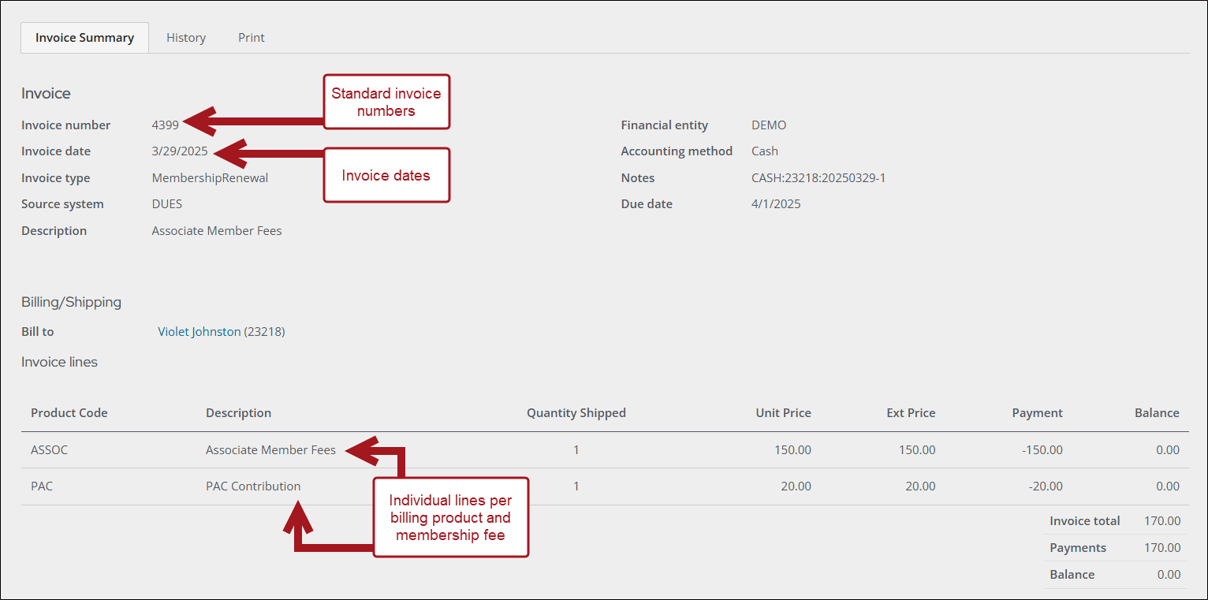
✅ Streamlined cash billing renewal corrections
Membership renewal corrections for cash billing types now work the same way as correcting accrual billing types.
✨ New RenewalAdjustment invoice type
The RenewalAdjustment invoice type has been added in order to support persisted cash-based invoices.
Take Your Learning Further
For a comprehensive list, detailed documentation, videos, and training, visit the What’s New page on the help site. We can't wait to see how you leverage these updates!
Thank you again for being a part of the iMIS Community, we can’t do this without you. All of us here at ASI wish you continued growth and connections and I hope to see you at one of the many upcoming events!
Looking for Past Product Updates?
Here are the last three iMIS EMS product updates: