6 Proven Ways to Increase Member Loyalty
Engagement and providing value are the keys to increasing member loyalty. Discover the 6 key pieces to solving the member loyalty puzzle.
Learn the top 5 things to look for in a new association software system — and how NOT to compromise.
“Hey, look over here — we’re the best!” “No, wait, check us out — we’re better!”
There are a lot of association software solutions on the market vying for your attention and each is telling you that their system is perfect for you. So, what are your real options and what’s the secret to finding the right system? The answer is: pick the one that meets the needs of YOUR particular organization — and don’t settle for anything less. In this post, we’ll cover:
And we’ve included some of the latest best practice tips your association peers are using now to achieve exactly what they want.
With global COVID transmission rates constantly rising and falling, it seems that periodic lockdowns could be a part of our lives for the foreseeable future and we need to be prepared. So, a cloud-based system that your staff and members can access from anywhere at any time is a necessity. But where do you go from there? Associations have two primary options: Engagement Management Systems (EMS) or generic CRM-based systems. Let’s take a look at both:
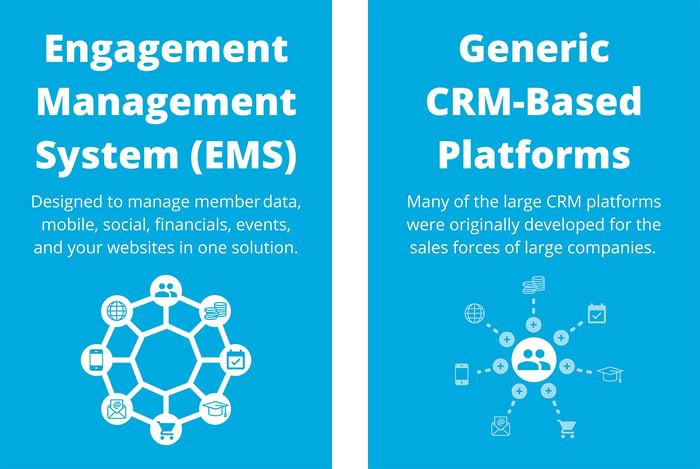
Engagement Management System is a cloud-based platform with no costly integration or expensive programming headaches because they were purpose-built for associations. Everything you need for a 360° view of your membership and a single source of truth is built right in. By avoiding customizations, an EMS costs a lot less to own and operate year over year. These systems are designed to manage:
An EMS can help you reduce your customization costs to zero. But if you have specialty needs, these platforms can also easily and tightly integrate with best-of-breed solutions without compromising the upgrade path.
![]()
Many of the large CRM-based association software platforms were originally developed for the sales forces of large companies. They’re popular, have a lot of brand recognition, and offer thousands of third-party app integrations. Licensing fees can be low, but these CRM-based solutions typically require extensive customization to meet even basic association needs — so long-term costs can be very high.
Some organizations were originally attracted to CRM-based software because of the availability of their third-party add-ons. But the vast majority of these apps aren’t useful to associations. The add-ons were not built with associations in mind and don’t integrate smoothly with a membership database. This guarantees a situation with far too much customization, too much delay, and huge cost overruns.
Many associations that shifted to an EMS have reported that CRM-based platforms failed them by:
![]()
Just a final word about the different types of software: While most associations have made the move to cloud-based systems, some organizations still use traditional AMS legacy systems as part of their tech stack. While this is not something you will want to invest in now, you may still be dealing with the remnants. The sooner you can migrate over to association software with a single source of truth and fulfill your digital transformation goals, the better.
So, what should you look for when exploring association software? We’ve identified the top 5 requirements for a system that will support your digital transformation goals and take you into the future:
This is non-negotiable. You need a cloud-based system to ensure you and your staff can continue to successfully run your organization and support your members remotely. Look for a system designed for the unique challenges that membership organizations face every day and add the leading-edge functionality to take your association to the next level. With any new system, the primary goal is to help your association become a learning organization and achieve continuous performance improvement.

You don’t have the time, budget, or patience to reinvent the wheel. Look for a system that’s designed for associations and will empower you to:
Accounting and finance impact your entire organization and it’s essential that you have accurate data and one source of truth about your members. Integration between systems can be a nightmare but having native accounting functionality can be transformational. You’ll need association software that allows you to:
If you’d prefer to use a leading accounting software application, your core platform must have the ability to integrate tightly and seamlessly.
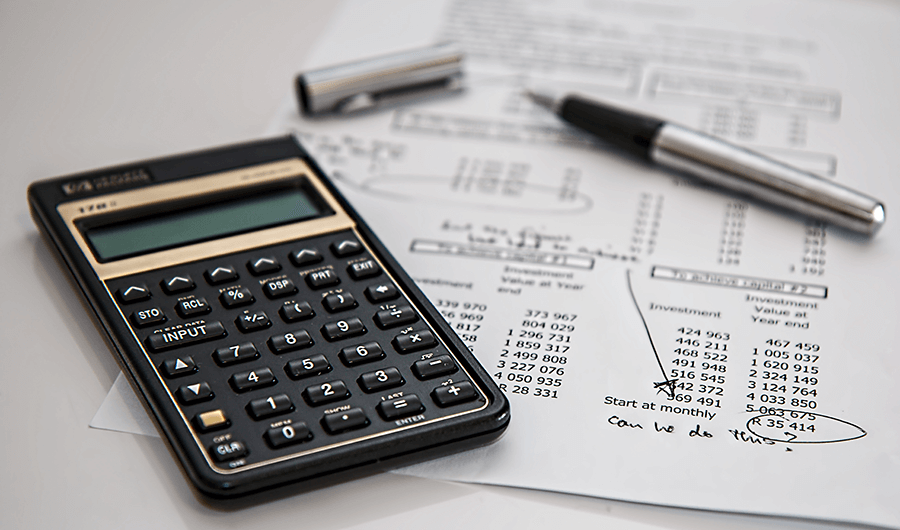
You need a single data source you can use for accurate, informed decision-making. A 360° view of every interaction with your members will help you personalize your communications and ensure member satisfaction/retention rates. With one system, you can manage contact data at the individual or organization level and easily keep your data clean with deduping and merge capabilities. Your entire tech stack needs to be integrated with your core platform so you don’t create data silos that can cripple your productivity.
Your association software needs to be purpose-built for associations but, as we all know, there will be times when you’ll have a specialty need. So, your system needs to be able to integrate with the latest solutions on the market and offer:
![]()
One other thing before we move on: Regardless of the system you choose, you’ll want to consider your Total Cost of Ownership (TCO). We understand system cost is a big part of your decision making, but please remember that a vendor’s licensing fees are just the start of your total system cost. It’s important to also consider:
A tech stack is all the software and tools your association uses to fulfill your mission and deliver member value. Simple, right? Some organizations have a soaring tower of specialty apps to support a wide range of services to their members. Smaller organizations tend to keep it low to the ground. But your stack is your stack — there’s no one right answer.
If you’re building out a digital transformation strategy and want some guidance on what you might want to include, we’ve got you covered. These are some of the components you’ll want to consider for your tech stack checklist:
Look for a cloud-based system designed for associations that can deliver maximum reliability, flexibility, and scalability, and includes:
Tip: Check out our Association Exec’s Guide to Improving Organizational Performance for a deeper dive on your core platform needs.
Events and continued professional education are an important member benefit you can provide that fosters engagement and leads to greater retention rates. Your tech stack needs might include:

Building the brand is important for associations and there are many ways you can accomplish this. Make sure your system can support:
Tip: Advertising — online, at events, or even in your mobile app — can be a great source of non-dues revenue.

Ensure your system offers powerful automation as well as robust queries, reporting, and dashboards that will help you and your staff make informed business decisions based on real-time data. Look for:
Targeted email campaigns based on member personas and other system data can help you ensure member satisfaction and retention. Engaging with your members in new ways (we’re looking at you, Mobile App!) can increase member loyalty. Your association software should support:
Tip: Check out our 7 Mobile Tactics Every Association Professional Should Know blog post to learn why year-round mobile apps should be your new BFF.

Time for a truth bomb: Most people would rather have a root canal than go through an RFP process. And until recently, RFPs were about your only choice to objectively review association software to determine if you’ve found the perfect system or just a dud. But not anymore. Let’s take a look at your evaluation options:
Many associations are required to compile a Request for Proposal (RFP), Request for Information (RFI) or Request for Quote (RFQ) when starting the process of finding a new software system. It’s understandable — it’s a big purchase that you will live with for many years.
Every association is different and has specific needs that must be documented and addressed. But there’s a good chance you’re not as unique as you might think. If you’re locked into an RFP, consider the MoSCoW method when identifying your needs:
You can save a lot of time, effort, and money by exploring systems that were originally built for associations rather than trying to build one yourself with a lot of unnecessary Must/Should/Could-haves and customizations.
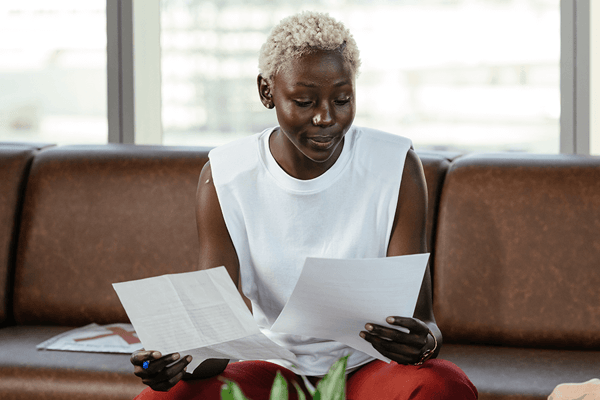
With a system preview, you can test a potential system in a real-world environment using your own information and processes before committing to buy. A preview can cost less than what you might pay a contractor to develop your RFP. And, in the end, a preview is going to give you a much more accurate view of whether the system will work for your particular association. It just makes sense.
As part of the system preview process, the solution provider should:

Every vendor is different, but here’s ASI’s software preview approach that you can use as a starting point when looking at potential association software providers:
The preview option is clearly the better way to find your next association software system. But if your organization still requires a formal RFP, you can use the detailed requirements document created in the system preview to build a highly targeted, streamlined RFP that will speak to your specific needs and will be much easier to review. This alternative, hybrid approach may work well for you if an RFP is unavoidable.
You don’t have to settle for a system that:
And, you don’t have to rely on RFPs to evaluate your solution — there are better methods out there and lots of people who can help you. You’re not alone. We have lots of resources to help you, including:
Engagement and providing value are the keys to increasing member loyalty. Discover the 6 key pieces to solving the member loyalty puzzle.
Leveraging your current membership renewal rates is the key to sustainable growth; discover three strategies to help you focus on your core members.
Uncover trends to help you navigate 2023; join your association and membership professional peers and receive an advance copy of the survey findings.