5 Questions to Ask Before the ASAE Annual Meeting & Expo 2025
Hit the ground running at ASAE Annual 2025 with our top 5 questions and guides. Our curated resources will help you amp up your association tech...
Optimizing your association’s digital content for a mobile audience is essential. Use these 7 best practice strategies to boost member engagement.
Ensuring your organization is accessible to members on their mobile devices is critical to your success. But it’s not enough that they can simply access your website from their phones.
You need to provide an experience that’s optimized for mobile. This way, members can quickly:
Here are 7 tips to make this happen.
Responsive Web Design (RWD) ensures that your website displays well regardless of what device people are using. Your website will look great no matter the:
RWD uses proportion-based grids, CSS (Cascading Style Sheets), flexible images, and other methods to ensure your content looks right.

RWD ensures that your website displays well regardless of screen size, orientation, or type of device
Luckily, you don’t need to know too much about the technical details. Typically, modern association software provides RWD functionality. For example, an Engagement Management System combines database management and web publishing in a single system.
Your membership system’s website management should include responsive templates and themes. These make the RWD process very simple for you. Here are a few things your responsive site should include:

Images on the NAWIC website rearrange based on the device
If you’ve ever had to pinch and expand text on a website on your phone, you know how frustrating it can be. When the font goes wonky, images take forever to load, or the site freezes up, it can ruin the experience.
Your members likely move from one device to another multiple times a day. Your website design might look beautiful on a desktop but be a nightmare on the phone. Make sure the web experience is seamless, so members can easily:
The Makaton mobile website features large buttons that create easy-to-follow navigation
By using responsive website design, you’ll also make your website more accessible to visitors with disabilities.
When your members change from desktop to a mobile device, their expectations change as well. They need information faster and more streamlined. Processes must be straightforward and easy to complete on mobile.
With all member data flowing through one source, you'll create a personalized and engaging online experience.
Just like Responsive Web Design, your association software should offer mobile-responsive email templates. These ensure that your email displays well on any device.
Your email will automatically fit any screen size or orientation. This way, your communications will look amazing, and your members can easily view them and take the desired action.

Using responsive templates makes life easier for your members. It also signals that you value their time and mobile experience. Your system should allow you to see and test how content will look on various devices so you can adjust as necessary.
If you skip testing, you risk frustrating your members. And you might not even know that this caused your opens/clicks to go down and the unsubscribes to go up. According to Constant Contact, as many as 75% of subscribers admit they will delete an email if they can’t read it on mobile.
Every email client is different, so you’ll need to test for yourself. Here are a few tips to keep in mind as you’re preparing emails for a mobile audience:
Have you ever noticed an email with a subject line followed by a line of text saying something like “View in browser”? That means the sender didn’t use an email preview line.
A preview is typically visible from the Inbox on a mobile device. It’s your opportunity to add some additional information you couldn’t fit into the subject. Use this extra space to convince your member to open the email!
Which of the following emails do you think is going to get more opens/clicks?

Or

You may be thinking, “I don’t have time to write different content for all these different devices!” You don’t have to.
Write all your content with the mobile device in mind first. That's website pages, emails, event descriptions, product descriptions, and press releases. If you start by writing mobile-optimized copy, it will work everywhere you need it.
Time-saving tip: Write content you can use in at least 3 places, such as your website, newsletter, and emails. This way you don't spend precious time writing copy that you can only use once. You're optimizing copy and optimizing your time.
Ideally, you'll preview your website, email, and other content on a mobile device before you publish. If that’s not possible, look at it from different devices once published. Then make any needed changes right away.

How would you like us to contact you?
It’s a simple question but you’d be surprised how many organizations don’t ask this simple. Or even worse: some ignore the member’s preferences.
This is not the same as an opt-in or opt-out question. Members may opt-in to your email newsletter, but prefer text messages for time-sensitive updates.
Other members may hate texts and quietly resent the intrusion. To quote Apple TV’s Ted Lasso, “All people are different people.” Respect their individual needs whenever and wherever possible.
You can ask for their preferences via:
Your association software should be able to support members’ varying communication preferences. But, if you’ve got a bunch of data silos that don’t integrate, you could end up ignoring your members’ wishes. Establish a Single Source of Truth so you can respect your members’ preferences.
Mobile access isn’t just for members. Make sure your staff, board, volunteers, and other stakeholders can access your resources on the go.
Remote work means they often check email, get updates, and access information on their phones outside business hours. You want to make it convenient for them.

Create staff portals that make remotely accessing your key systems a breeze.

Learn more with The Ultimate Guide to Association Software.
How would you change your join or renewal processes if members could only access them through a mobile device?
Regularly test these processes on different devices to make sure they work well. You'll also want to identify any areas for improvement.
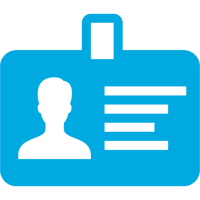
Engagement is crucial for long-term success, and a year-round mobile app can help with this. Many associations only use apps for events, but it should be part of your overall communications strategy. A mobile app is a quick and efficient way to get urgent information out to your members. Plus, an association mobile app creates more opportunities for member engagement.

Your year-round mobile app needs to fully integrate with your association software. This is a central location for everything: content, engagement, collaboration, and events. The engagement-focused features give members a reason to regularly log in.
If the app integrates with your membership system, members can use the same login for both. It’s easy, convenient, and your members will love it.
Your mobile app should be capable of offering:
Another advantage of a year-round mobile app is that it offers two-way communication. With a website or email, you’re communicating to the member. With an app, they’re also communicating back to you — and to each other. A quick survey in the app gives you invaluable information you can use to better support your membership.
Everything you need to know to pick the right mobile app, get the best ROI, and create new revenue streams. From the experts at Clowder.
Members control the types of notifications they receive — so they only get the news and alerts they want. This is a great way to share late-breaking news, event updates, cancellations, and schedule changes.
They get the information quickly without having to do anything. As members rely more on your association for news and important updates, the app becomes more valuable to them. This increases the value of membership at your association as well.
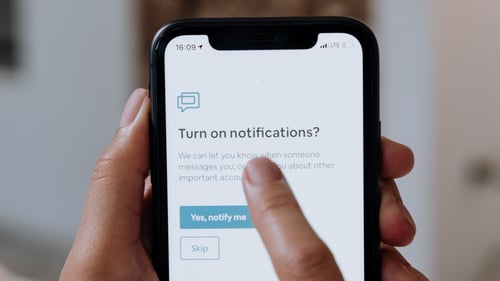
You can generate advertising revenue from your app by using banner ads, splash screens, and other advertising.
You can also try sponsored content, which gives members helpful information about goods and services on the market. In this case, partners get more visibility and you earn extra revenue. Everyone wins with sponsored content.
Look at everything you do through the mobile lens. Next, remove data silos and create a Single Source of Truth that supports a smooth mobile experience. You'll see more engagement, which leads to better retention and new member sign-ups. Isn’t that what every association wants?
Everything you need to know to pick the right mobile app, maximize ROI, and increase non-dues revenue. From the experts at Clowder.
CRM ✔ Accounting ✔ Events ✔ Personalized Web Portals ✔ Automation ✔ Dashboards & Reporting ✔ The list goes on.
Hit the ground running at ASAE Annual 2025 with our top 5 questions and guides. Our curated resources will help you amp up your association tech...
Hit the ground running at ASAE Annual 2024 with our top 5 questions and guides. Our curated resources will help you amp up your association tech...
Take 5 minutes to help us uncover trends in member engagement, retention rates, tech, and more. Plus, we're giving gift cards to the first 50...