We’re excited to announce that the latest version of the iMIS Data Management Suite (iDMS) is now available. This release includes several enhancements and fixes based directly on your feedback, making it easier than ever to manage and automate key processes in iMIS.
Did you know? CSI’s suite of iMIS products is now part of the ASI family.
What’s New in This Release
View the full release notes
IQA Record Limits Respected
Record limits defined in IQAs are now fully enforced – previously, queries with record limits were returning all results.
Export & Import Tasks Across Instances
You can now export tasks from one iDMS instance and import them into another. This provides a streamlined way to replicate automations across environments, improving efficiency and consistency for your scheduled jobs. Even better, you can do multiple tasks in each export/import.
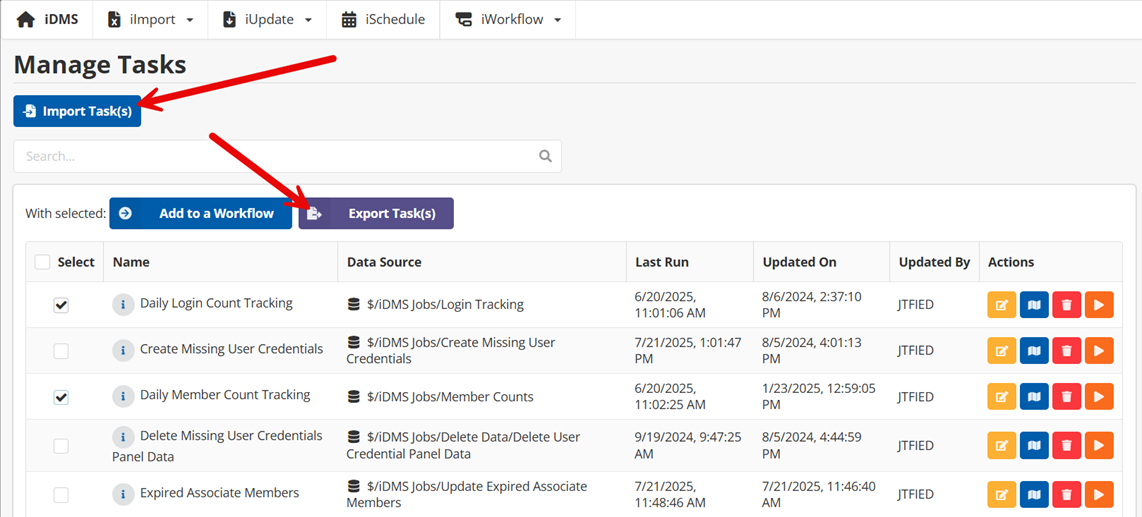
Batch Posting Support
You now have the option to post or mark batches as ready using iDMS. For organizations needing to segment transactions (for example, after a certain time, start a new batch), this feature provides greater control over batch timing and structure.

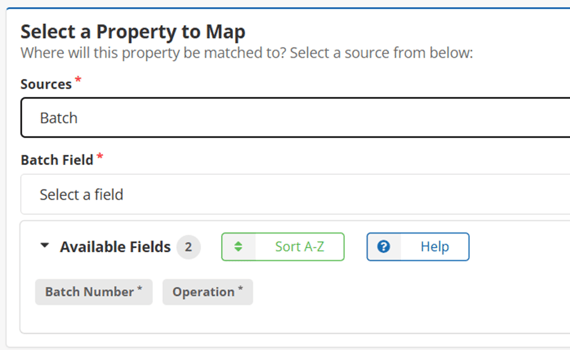
Delete Promotions
Promotions can now be deleted from iMIS using iDMS, giving you more control over managing time-sensitive or outdated promotional codes in the system.
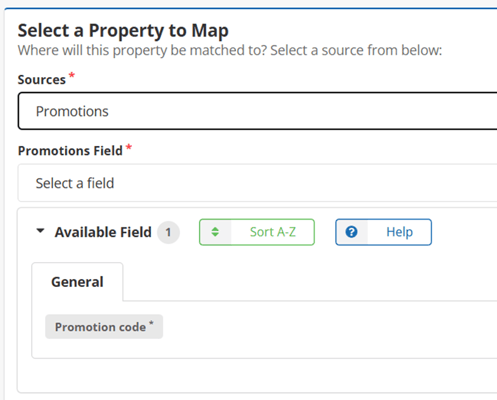
Apply Payments by Invoice ID
For organizations using cash-based dues, you can now apply payments using the Invoice ID field. This enhancement supports easier use cases for applying payments.
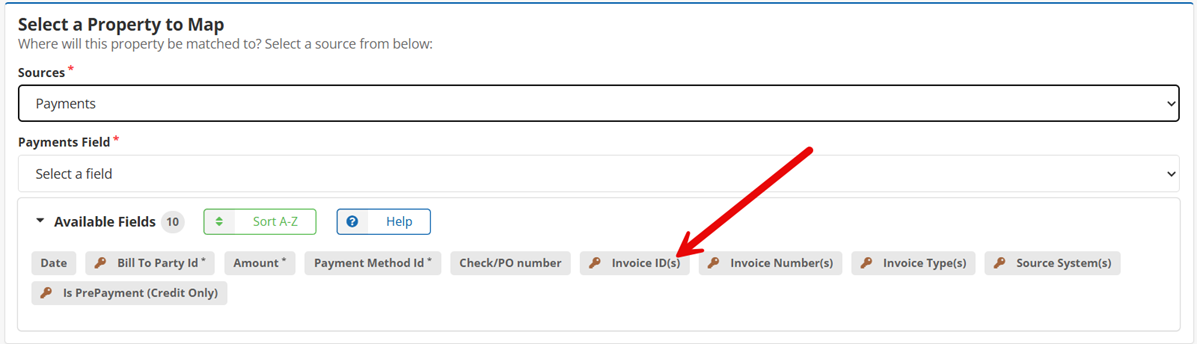
Read-Only Panel Field Icons
iDMS now provides a clear “lock” icon when a field in a panel source is marked as read-only, helping staff users avoid unnecessary confusion during updates. If you see it and forget, you can hover over the icon and it will pop up a message to remind you.
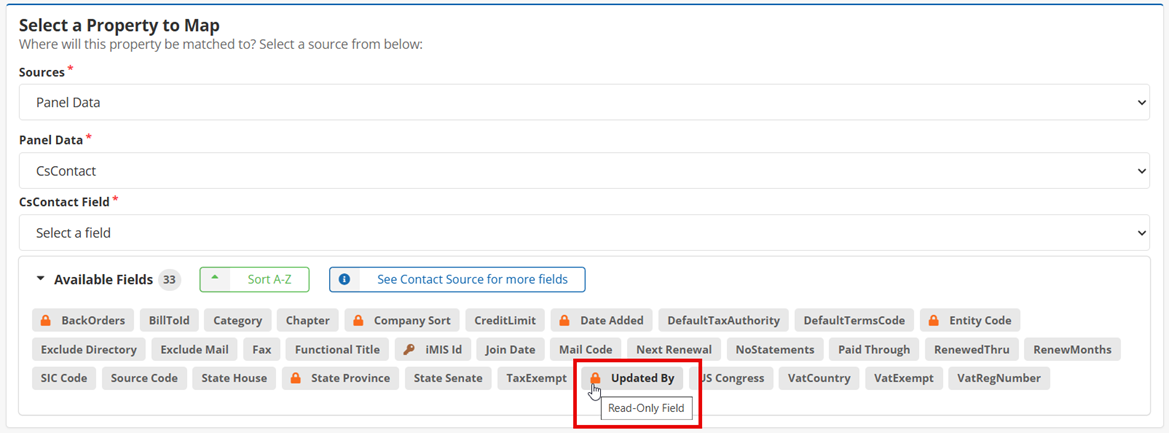
Support for Social Profile Fields
Social media profile fields can now be updated via iDMS, supporting organizations that collect and maintain this type of data on their user’s profiles.

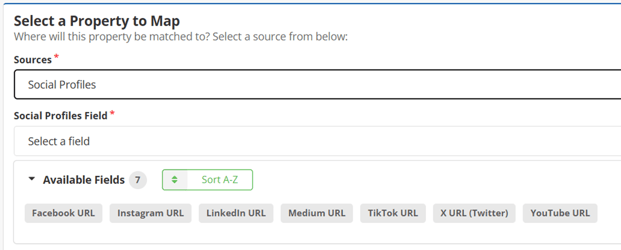
New Action Buttons with Enhanced “When To Use” Information
Guidance menu buttons have been added to help users determine when to use specific action within iDMS. The button layout has also been optimized for improved visibility and usability across devices.
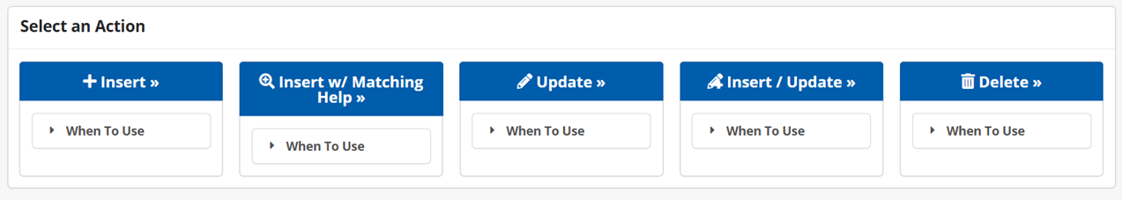
Gift Description Handling
In scenarios where gift item descriptions are missing, iDMS now supports updates without incurring any errors. This improves flexibility when working with gift records and allows you to do what you need to do.
Duplicate Header Detection in Imports
iDMS now detects and prevents imports that contain duplicate column headers – reducing the chance of import errors and improving overall reliability.
As always, we appreciate your continued feedback. Your input directly informs our development priorities, and we encourage you to submit your ideas to me at . We're committed to delivering tools that support your success with iMIS, enabling you to do more and simplify your day-to-day.
If you have any questions or suggestions, feel free to reach out to our team.