A little proactive work today keeps the ghosts away.
It's that spooky time of year again when ghosts and goblins come out to play and many people head out to visit haunted houses full of manufactured horror. But if your database is full of cobwebs and dusty old records, you might have a real horror show on your hands! Just like an old, abandoned house, databases can collect old data and layers of cruft over time that hide nasty surprises.
Outdated, incorrect, and duplicate data will come back to haunt you if left unchecked, and unnecessary data, structures, and processes will bog down your database processing. Don't let your database turn into a haunted house this Halloween season—follow these tips to exorcise bad data and keep your system clean and orderly all year round.

Remove Obsolete Data and Structures
Purge old records
Old and dead are the hallmark of a good haunted house, but it’s not what you want in your database. Extraneous records take up space and cost time for your system to sort through, which causes system lag. Put processes in place to routinely purge information you don’t need to have active. Use automation to prompt users for updates and alert you when data appears old.
Archive data you need to keep for compliance
Removing information is key to an effective, efficient database, but sometimes you need that information to comply with laws and regulations. Find a safe, secure, and accessible way like cloud storage, a data warehouse, or data lake, to store that data and get it out of your system without losing it forever.
Delete unused tables or columns to declutter
Haunted houses might benefit from an extra table or two for you to bump into, but your database doesn’t. Do you still need that table of session information from the 2014 annual conference? Probably not. Do you have instances where you’ve archived all the data, but the table is still there? Or do you have fields in your tables you never use and don’t need? Clean them up. (Just make sure no one is using them!)
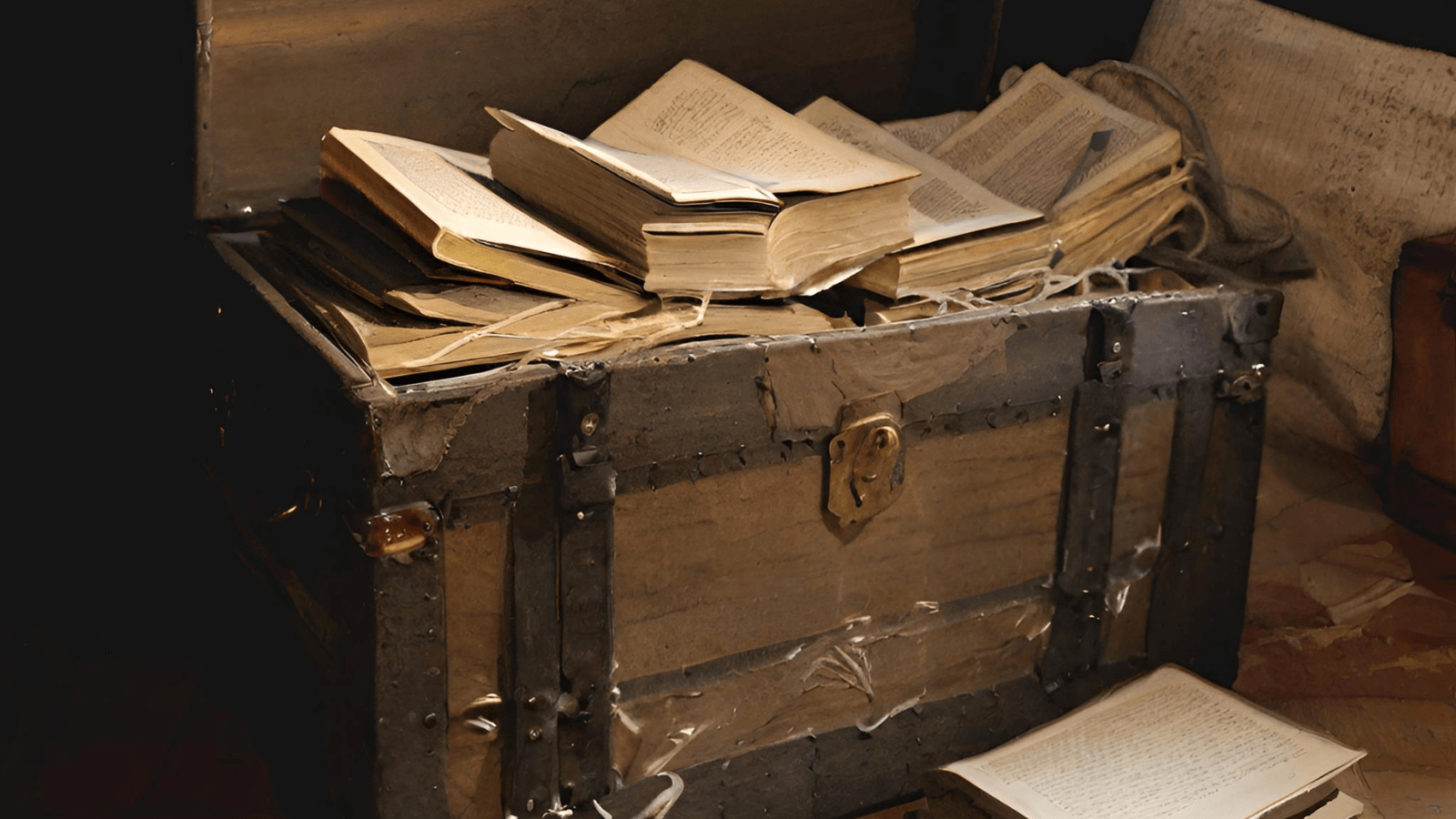
Eliminate Duplicate or Redundant Data and Structures
Identify, merge, and prevent duplicate records
You don’t want three identical zombies in the haunted house, any more than you want three records of the same person in your database. Put processes in place to try to prevent duplicate records, but know that they will creep in regardless, and have a plan to regularly review, identify and merge or remove them.
Reduce and remove redundant tables and fields
The same goes for redundant tables and fields. Do you really need four different fields in different tables that have a person’s company name? You might need more than one, depending on the use, but remember that every duplicate field in your database increases confusion. Consider any new fields carefully and make sure that:
- An existing field will not fill the need.
- The name of the field clearly defines what it contains.
- It’s in the best table for that use.
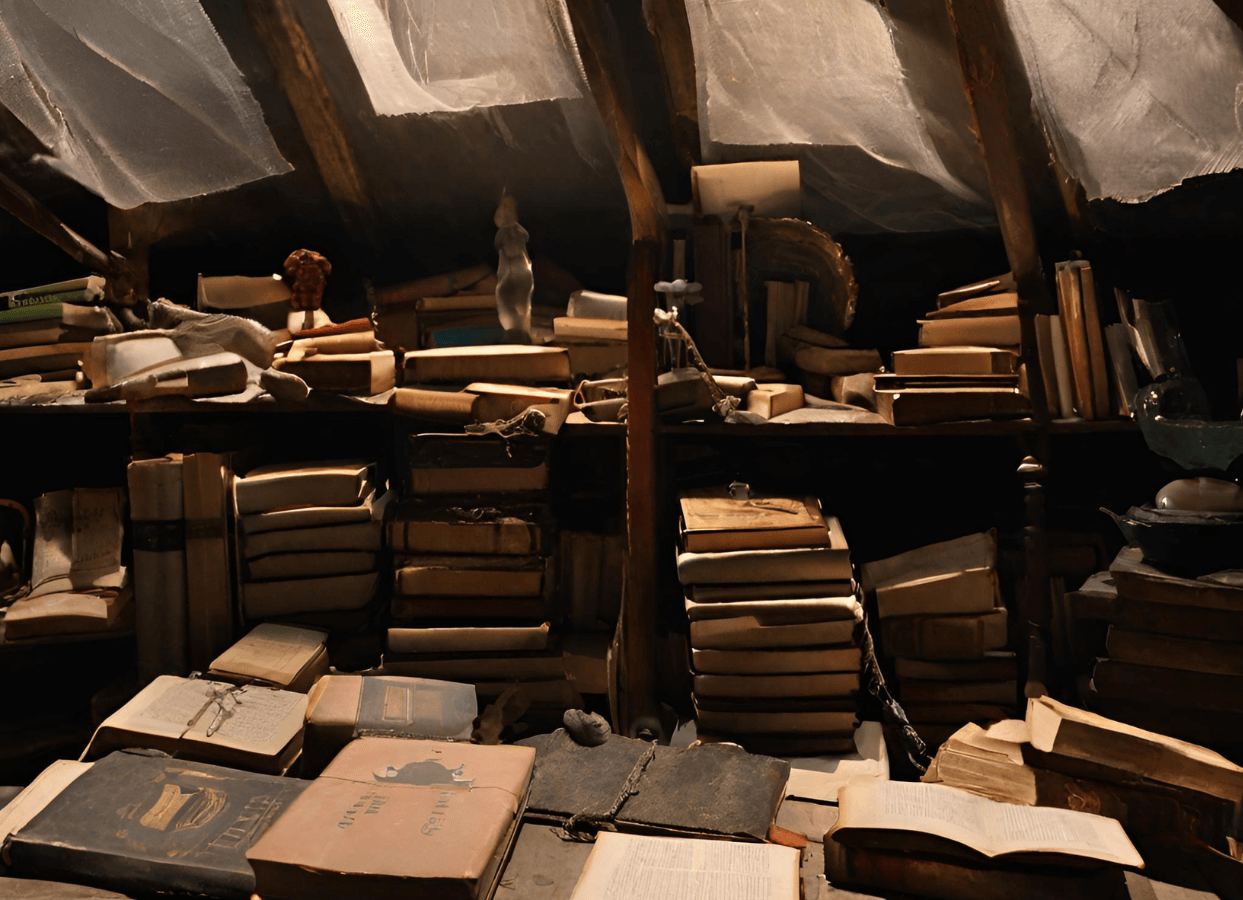
Fix Incorrect or Inconsistent Data
Use validation rules to catch bad data on entry
You wouldn’t let anyone with the wrong costume into your haunted house, so don’t let data that is clearly incorrect into your database. Use validation to ensure email addresses are formatted like email addresses, check for more appropriate postal addresses, be sure phone numbers have all the necessary digits.
Standardize formats (dates, names, addresses)
Is your database full of date fields that vary from 10/31/23 to October 31, 2023, with ten other variations in between? Make sure that your fields guide users to input the data in a way that will be of most use to you.
Likewise, ensuring you have standard mailing addresses will make the most out of any expensive mailings you send. Using your postal system’s standard will increase deliverability in the same way having your email system set up properly improves deliverability.
Check for typos or misspellings
If your database has typos or misspellings, you might as well be using a Ouija board to contact people. Nothing is worse than a true prospect that never receives your marketing because their email address is something like me@@here.com or you@there.cm. Set up validation rules for critical information, but don’t let that keep you from checking periodically to see if any of those mistakes have slipped through the cracks.
Create guidelines for data entry and management
Continuously monitor and audit data to ensure that it follows your guidelines and that the information is up to date. Out of Office replies, email bounces, and “nixies” (returned mailings) are all great ways to continually clean your data throughout the year. Establish processes for handling each.

Automate Processes
Automate data cleansing tasks
Don't waste time on manual data cleanup if you don’t have to. Use dashboards and reports to instantly see issues and deploy automation to check for and fix problems where possible. Data cleanliness always involves some human judgment and manual work, but the more you can automate, the less time you spend on data overall.
Build data quality checks into processes
Data pipelines are a prime opportunity to catch issues early. Configure your database system to alert you as anomalies happen, enforce validations, and trigger workflows if it detects bad data during extraction or loading. This saves you from getting haunted later.
Schedule regular data reviews and cleanups
Maintenance is key to avoiding data decay. Set calendar reminders to periodically review and refresh your data. Audit samples to check for emerging issues. Automate reminders for key stakeholders to verify their data. A little proactive work today keeps the ghosts away.
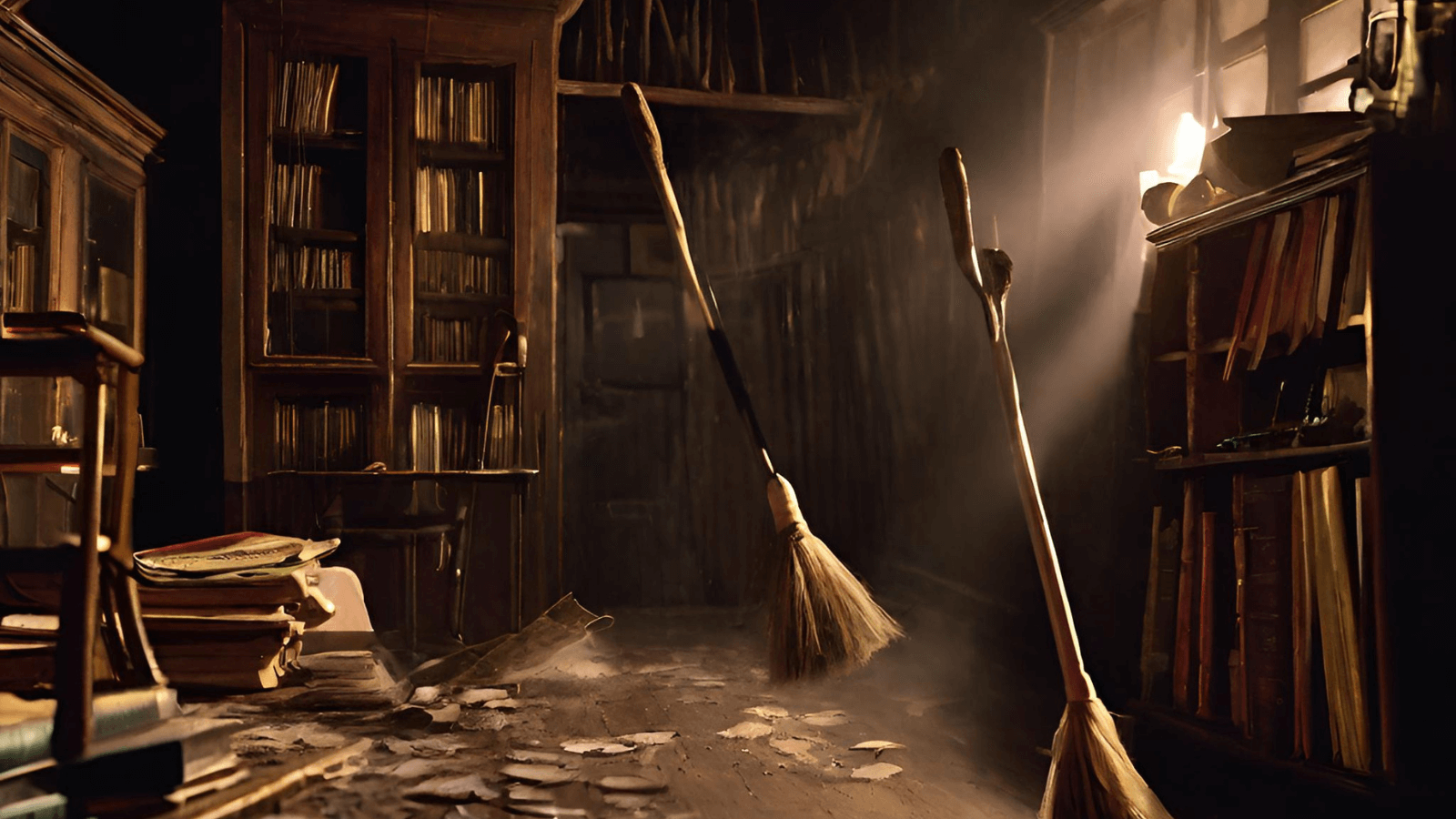
The Bottom Line
With a disciplined approach to ongoing data hygiene, you can contain the chaos that naturally accumulates in databases over time.
Strong data integrity and health opens up countless opportunities for your organization. You'll be on your way to:
- Making better, data-driven decisions
- Personalizing the member experience
- Analyzing member and donor engagement more effectively
- Boosting your team's productivity and morale
- Relying less on IT to make updates and create content
So don't let your database turn into a horror show! Be vigilant. Automate where possible and conduct regular data health checks. Your colleagues and your members will thank you.