2023 kicked off with an explosive digital tech boom, when Artificial Intelligence (AI) and ChatGPT became household names and everyone from our friends and colleagues to college-age kids were finding creative uses for the tool.
Holy adoption rate Batman! Within 2 months of its launch, AI chatbot ChatGPT set a record for the fastest-growing consumer application reaching 100 million monthly active users in January 2023 (it launched in late November 2022). Source: Reuters
Today, ChatGPT is everywhere and it's here to stay. According to a recent study by Code Interview, two-thirds of respondents believe AI will replace a significant amount of US jobs within 5 years.
One thing we've learned these past few months is that to get the most out of the ChatGPT platform, you get out what you put in. The prompts you enter are the key to outputting quality content that you can actually use. With a bit of trial and error, ChatGPT can become a useful resource and time saver for any membership organization's staff.

Save Time & Increase Your Staff’s Efficiency
An astounding 73% of experts in a recent Word Finder poll believe ChatGPT will increase our efficiency, automate tasks (68%), perform data analysis (63%) and improve accuracy (62%).
To assist with writing this blog, we asked ChatGPT: How exactly does ChatGPT save time and create efficiencies?
Here’s ChatGPT’s response:
Rapid Information Retrieval: ChatGPT has access to a vast amount of information and knowledge gathered from the internet and other sources up until its knowledge cutoff date. It can quickly retrieve and provide relevant information on a wide range of topics without the need for manual research. This saves time by eliminating the need for users to search for information themselves.
Instantaneous Responses: ChatGPT can generate responses to user queries or requests in real-time. Instead of waiting for human assistance or engaging in lengthy back-and-forth exchanges, users can receive immediate answers or solutions, enabling faster decision-making and problem-solving.
Multitasking Capabilities: ChatGPT can handle multiple user interactions simultaneously, allowing it to assist multiple users concurrently. This scalability allows for efficient and prompt responses, even during peak usage periods.
Consistency and Accuracy: ChatGPT's responses are consistent and based on the information it has been trained on. It does not suffer from fatigue or subjective biases, which can impact human performance. This consistency ensures that the information provided is accurate and reliable, reducing errors and potential misunderstandings.
24/7 Availability: ChatGPT operates autonomously and is available round the clock. Users can access its services at any time, irrespective of time zones or business hours. This accessibility eliminates delays caused by limited availability or time constraints when seeking assistance or information.
Learning and Improvement: ChatGPT can continuously learn from user interactions and feedback, allowing it to improve over time. As more conversations occur, it becomes more refined and adept at providing accurate and helpful responses. This iterative learning process contributes to its efficiency in understanding and addressing user needs.
Automation of Routine Tasks: ChatGPT can automate routine tasks, such as answering frequently asked questions, providing instructions or explanations, or handling simple inquiries. By offloading these tasks to ChatGPT, human operators can focus on more complex or specialized issues, increasing overall productivity.
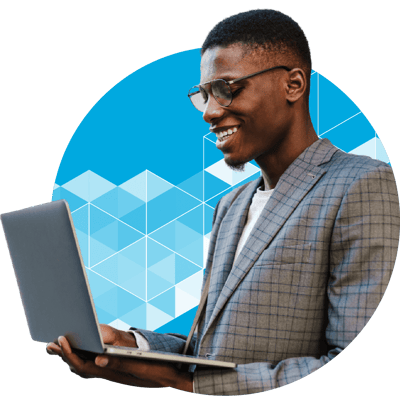
6 Ways to Use ChatGPT Like a Pro
Even with 100,000,000+ users, most of them are stuck in beginner mode. The best ChatGPT prompts are clear and simple to understand. That’s why we’ve pulled together some of the best prompts to help your membership organization’s staff increase efficiency and productivity:
1. Your Research Assistant
Ask ChatGPT to summarize content or provide reliable sources on a specific topic. Maximize your time but still get the main points.
- “I want you to act as a <topic> research assistant and provide me with 5 reliable sources to learn about <topic>. Give me the date and source link each time.”
- "Summarize the text below in no more than 500 words. Create a list of bullet points of the most important points, along with brief summaries explaining each point. <insert text to summarize>"
2. Your Personal Assistant
Use ChatGPT to create plans, organize work, or generate scripts for various purposes.
- “Generate a 2-minute video script for a Facebook ad campaign promoting our new service <insert service description>.”
- “You are a professional blog writer. Our industry is <insert industry name> and we support the professional development of our members. Create 10 ideas for blogs that we can use to demonstrate our expertise in our field and to persuade readers to follow <insert blog name> in order to learn more.”
3. Your New Teacher
Seek assistance from ChatGPT to learn a new skill by providing a learning plan or testing your knowledge.
- "I am currently learning about <GA4>. Ask me a series of questions that will test my knowledge. Identify knowledge gaps in my answers and give me better answers to fill those gaps."
- "You are a teacher. I want to learn <member journey mapping>. Generate a 30-day plan that will help a beginner like me learn the skill from scratch."
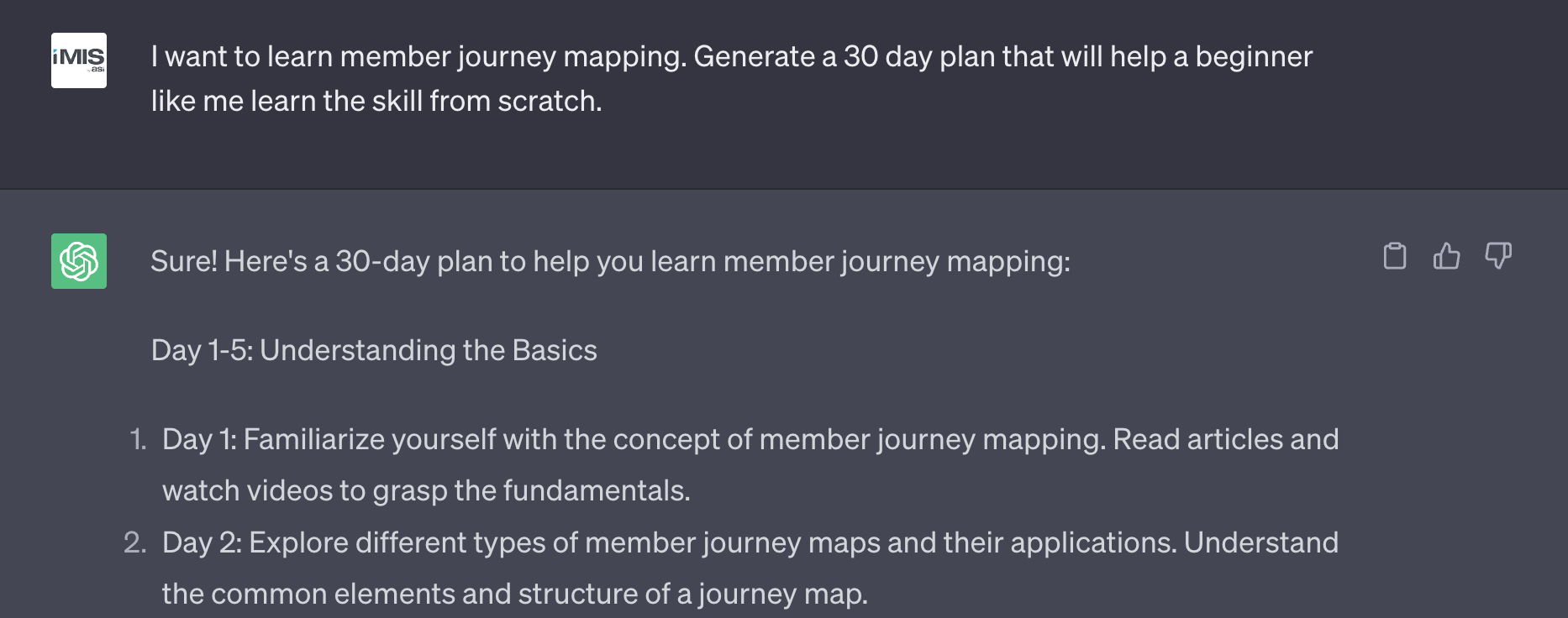
You can also learn about member journey mapping in our best practice article: How to Create an Effective Member Journey Map.
4. Decision-Making
Ask ChatGPT to create pros and cons lists to help you weigh options and make informed decisions.
- "I am trying to decide if I should <add a virtual component to our annual conference>. Give me a list of pros and cons that will help me decide why I should or shouldn't make this decision."
According to a recent Word Finder poll, 41% of people use the system to generate ideas.
5. Brainstorming
Use ChatGPT to generate ideas or solutions for handling issues or creating campaigns.
- “Suggest inexpensive ways I can promote [organization] membership with/without using [media channel]”
- “I am trying to create a <new member recruitment campaign>, give me some ideas on how to <recruit new members to my association>.”
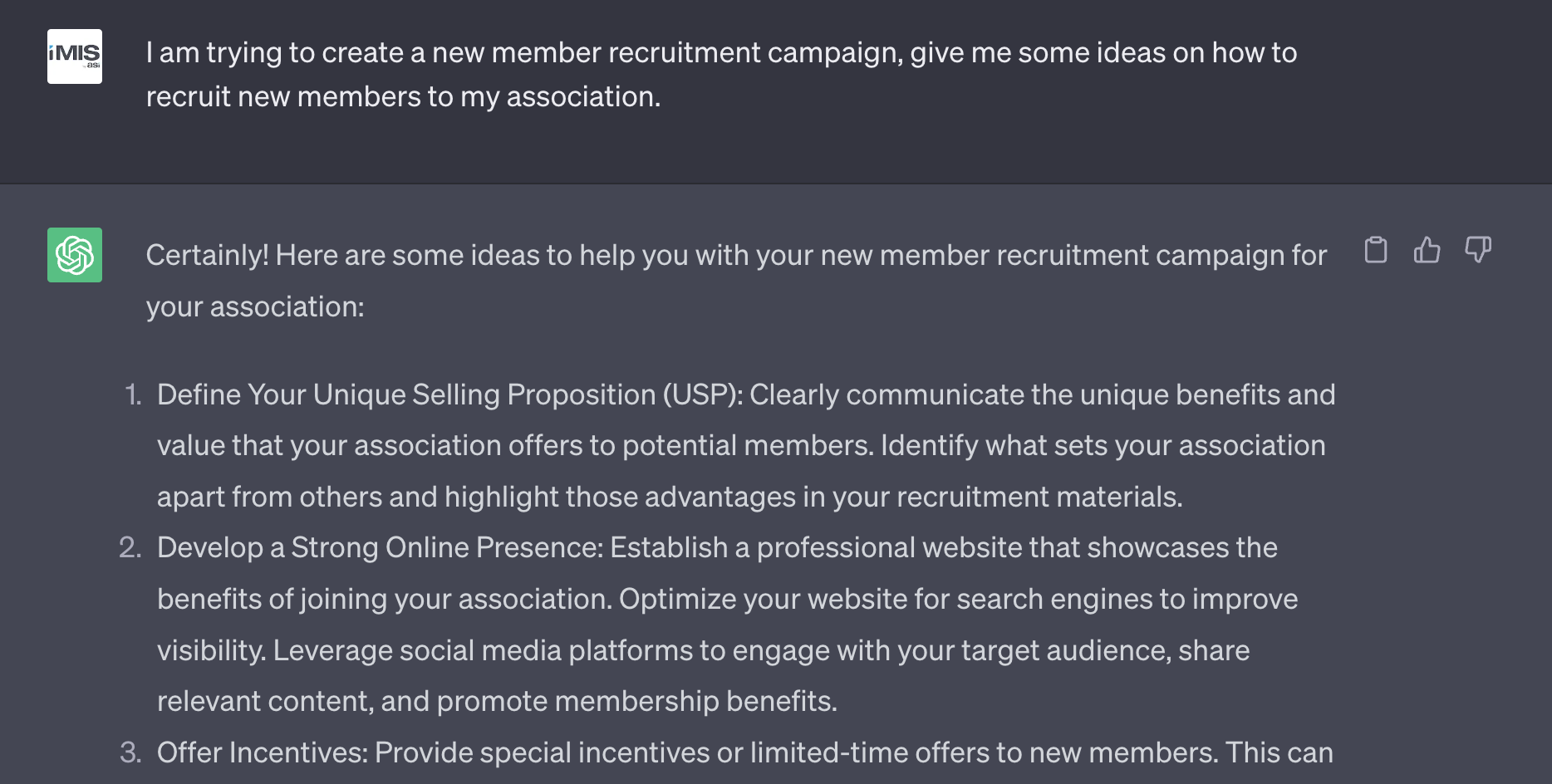
6. Proof Your Work
Request ChatGPT to ensure readability, identify repetitive words or phrases, suggest alternatives, shorten long sentences, or suggest active alternatives for passive voice.
- “Convert this text to a third-grade reading level: <insert text>”
- “Identify any repetitive words or phrases and suggest alternatives in the following text: <insert text>”
- “Suggest ways to shorten overly long sentences in the following text: <insert text>”
- “Highlight any instances of passive voice and suggest active alternatives in the following text: <insert text>”
Clear and Simple is the Best Prompt
While ChatGPT offers various time-saving benefits, it's important to note that it may not possess the same contextual understanding and nuanced decision-making abilities as a human. In certain situations, your personal involvement may still be necessary to ensure optimal outcomes.
By using clear and simple prompts with ChatGPT or any of its AI cousins (we see you Bing), your staff can easily shave 5 minutes here and 10 minutes there from their workload. And, as these time savings add up, your staff can refocus their attention on your organization’s mission and new strategies to tackle growth.