"It's always been done this way." But what if it could be done better?
Changing internal processes can be a daunting task for any membership organization. Established processes, although often dependable, can monopolize time and resources that could be better spent on organizational goals. By implementing automation, you'll ✔ streamline membership management, ✔ reduce errors, ✔ and free up time to focus on engagement and growth.

Automation also improves the member experience. For example, members can enjoy automatic payments rather than cumbersome traditional methods. Another example is using your membership software to send automated email reminders about events and resources. They'll appreciate the convenience and personal touch of content tailored to their interests.
Let's explore how you can effectively navigate from manual processes to automation, transforming challenges into opportunities for innovation and impact.
Streamline and Automate Member Management in 6 Steps:
- Collect and Assess Current Processes
- Research and Develop New Processes
- Test and Validate Results
- Integrate With Existing Processes
- Training and Adoption
- Keep Monitoring and Improving
1. Collect and Assess Your Current Processes
Collecting and documenting your processes is a beneficial exercise on its own. You wouldn't want to lose a process if a staff member leaves your organization.
Set up a place to document your processes. Create a secure and centralized area for all your processes and back it up regularly. Categorize based on departments such as marketing, accounting, membership, events, executive/board, etc. This ensures better organization and reduces time spent searching for documents.
Assess current processes:
- Go through each step of the process to understand its purpose. And no, "this is just how it's done" is not a valid reason to keep a process in place.
- Note any tedious steps, friction areas, or ways to improve. Consider the impact on the member experience and bring to mind any complaints you've received from members.
- Decide what processes to automate, and prioritize which to automate first.

Example: Payment process for membership dues. In this case, you should analyze the steps of both the internal process and the member experience. Ask yourself:
- What are all the steps involved for staff users and for members? Can we automate, remove, or simplify any steps?
- Why doesn’t our membership organization accept direct debit or email transfer for payment?
- How would it benefit our members and staff if we added a new option, like automatic, recurring payments?
- Have any members or staff complained about the payment process?
2. Research and Develop New Processes
Once you’ve identified friction points and areas of improvement, you can begin to research methods to address them.
Keep other team members in the loop with your progress, emphasizing how automation will benefit both staff and members. If your team is accustomed to established processes, start highlighting benefits early to avoid resistance to change.
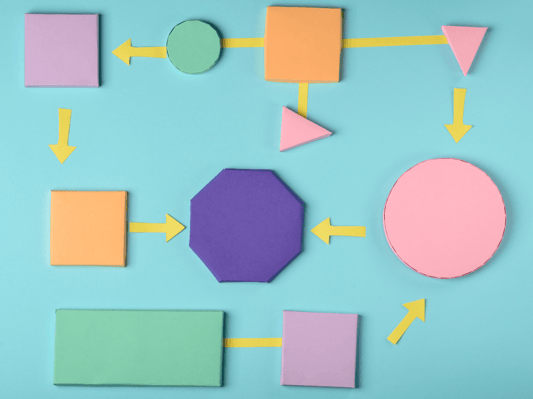
Automation Tools
New processes may include new technologies. Make sure to consider factors like compatibility with your membership management system, ease of use, and scalability.
Keep in mind: To create a truly personalized experience, your membership management platform needs to track all interactions. This is your Single Source of Truth, which gives you a 360°, real-time view of all member engagement. So if you're using a third-party tool, it should tightly integrate with your membership management software.
Proven automation tools include:
Example: Automating member emails. At this stage, ask yourself: What communications should we automate? Is there a tool native to our membership management platform that could save time and money? If using a third-party tool, how does it integrate?
3. Test and Validate Results
Depending on the system you decide to use, you may have different options for testing your new processes. Sandbox accounts and segmentation of users can do wonders in identifying potential issues early in the process.
This important step ensures that expected outcomes are occurring. It also allows you to get feedback and make adjustments before fully rolling out your new process.
Questions to ask at this stage:
- Is this new process faster?
- Will the new process benefit the organization as a whole?
- How will this affect other staff members? Can they complete any testing?

4. Integrate with Existing Processes
Once you have the validation of successful tests, you can begin incorporating the new processes into your workflow. If you haven't already, ensure its compatibility with your other tools and systems.
You may find unforeseen circumstances or scenarios at this stage. Don’t be discouraged if you have to step back and do more research or testing.
If possible, consider keeping the old process as a redundancy procedure in case there are any issues.

5. Training and Adoption
Next, train your staff in the automation tools. If part of the automation requires their input or contribution, provide extra support during this transition. Continue to highlight the benefits of this new process, as some staff may be wary of the change.

6. Keep Monitoring and Improving
Measure the outcomes of the new automated processes. You may need to monitor closely during the early stages of deployment to ensure they're delivering the expected results.
Once you feel confident in the new processes, set up a schedule to measure success. Perform monthly or quarterly checks on the accuracy, efficiency, or success metrics. Make sure to incorporate feedback from users of the processes.
Questions to ask:
- Has your renewal rate risen since you started automating your email reminders?
- What do staff users think about the new processes? Have you asked for feedback?
- How much time are staff users spending on the new processes?
This is also a good time to review if you can make further optimizations to the new automation. Aim to cultivate a mindset of continuous performance improvement.

The Bottom Line
Take it step by step. Even partially automating a process will increase efficiency and reduce errors.
And remember that the transition from manual to automation is an iterative process to streamline your member management. Regularly assess and refine your approach to maximize the benefits. We're excited to see what you achieve!